Help
On this page you will find answers to the most frequently asked questions about the Digitally Empowered® course. If you can’t find an answer to your question, please contact us using the form at the bottom of the page.
Frequently Asked Questions
How much time does it take to complete the course?
The Digitally Empowered® course is a 2-part, 15-module course designed to be taken in order, which means you need to start at the beginning with Digitally Empowered® Part I. But don’t worry, each lesson shouldn’t take more than 10 minutes to complete.
How do I sign up?
Select the course you would like to enroll in, and you will be taken to our external Dream See Do learning platform. From this course overview page, you can see everything you will be learning. When you’re ready to begin click ‘START THIS COURSE’ at the top right to begin. Fill out the required information to create an account. (You will need an email address to register. If you do not have one, here are a few suggestions). Check the email you registered with and confirm your email address by clicking the link included in the message sent by Dream See Do. Upon clicking the link in your email, you will be redirected to a new page asking for your “Invite Code”. Enter PEN’s invite code BBD784586. To review our Privacy Policy please click here.
How do I move on to the next video?
Each lesson is compiled of 3 steps: 1. Animated Video, 2. Resource Guide, and 3. Quiz. You must complete all 3 lessons within each course in order to move on.
How can I save a page for later?
Follow these links to learn how to bookmark the Digitally Empowered® webpage on Chrome, Safari, Explorer, and Firefox Internet browsers.
How can I share Digitally Empowered® with my friends or family?
The Digitally Empowered® course is free and open to everyone! All you need to do to share this course with friends and family is to send them the URL to this website: iamdigitallyempowered.org